SOLIDWORKS MACRO TO HIDE/SHOW SKETCH IN DRAWING
This macro helps to Hide/Show macro depending on the selected view.
Click below for downloading the macro file.
1.Any view with model has to be selected before running the macro.
The visibility of sketches are hided automatically by the macro.This is done by using Treecontrolitem ,Which helps to traverse the tree thoroughly.VBA collection is used to collect the features and the collected sketch are all hided by blanksketch,
The visibility of sketches are hided automatically by the macro.This is done by using Treecontrolitem ,Which helps to traverse the tree thoroughly.VBA collection is used to collect the features and the collected sketch are all hided by blanksketch,
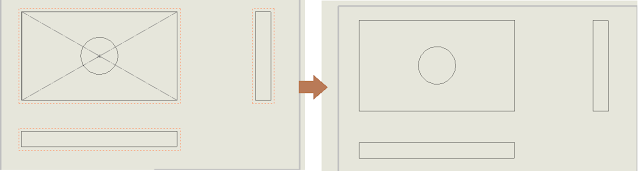
Comments
Post a Comment